in today's internet environment, cybersecurity and privacy protection are becoming increasingly important. the use of virtual private networks (vpns) has become an important means to protect personal information and securely access the internet. this article will introduce you in detail how to use the pptp protocol to build a vpn on a us server to help you achieve a secure network connection.
what is the pptp protocol?
pptp (point-to-point tunneling protocol) is a commonly used vpn protocol, which is widely used in establishing encrypted point-to-point connections. the advantages of pptp are simple configuration, fast connection speed, and most operating systems support this protocol. although pptp is less secure compared to other vpn protocols such as l2tp and openvpn, it is still suitable for occasions where high privacy protection is not required. especially in the united states, pptp is favored by many users for its ease of use.
choose the right us server
before building a vpn, choosing a reliable us server is crucial. you need to ensure that the server has good network speed and stability, while trying to choose a server that provides high bandwidth and low latency. many cloud service providers, such as aws, digitalocean, etc., provide u.s. server rental services. when choosing, be sure to check user reviews and technical support to ensure quality of service.
install and configure pptp vpn server
once you have selected the right server, the next step is to install and configure the pptp vpn server. first, you need to log in to the server via ssh. next, you can use the package management tool that comes with the operating system to install the pptp software. in ubuntu system, you can use the following command to install:
sudo apt-get install pptpdafter the installation is complete, you need to edit the pptp configuration file, usually located in /etc/pptpd.conf. you need to assign an ip address pool to your vpn and set up a dns server. in the configuration file, add something like the following:
localip 192.168.1.1 remoteip 192.168.1.100-200after the configuration is complete, restart the pptp service to make the changes take effect.
user authentication settings
to ensure the security of a vpn, user authentication is essential. in the /etc/ppp/chap-secrets file, you can add user credentials. the format is:
用户名pptp 密码*this way, users need to enter the correct username and password when connecting to a vpn to gain access. please note that regular updates to user credentials can improve security.
firewall and routing settings
to ensure smooth vpn connections, you need to configure firewall and routing rules. in iptables, you can add the following rules to allow pptp traffic:
iptables -a input -p tcp --dport 1723 -j accept iptables -a input -p gre -j acceptin addition, make sure that nat (network address translation) is configured correctly so that users connected through a vpn can access the internet. the command to use iptables for nat configuration is as follows:
iptables -t nat -a postrouting -o eth0 -j masqueradereplace eth0 with your network interface name.
client connection settings
after the server configuration is complete, you need to set up a vpn connection on the client device. in windows, you can create a new vpn connection through the network and sharing center, select pptp as the connection type, and enter the server's ip address and user credentials. for other operating systems, such as macos or linux, the setup method is similar. make sure to select the encryption option when connecting for increased security.
testing and troubleshooting
after all settings are complete, it is highly recommended that you test the availability of your vpn connection. after the client connection is successful, you can check whether the ip address has been changed by visiting various websites. if you have problems with your connection, check that the server firewall settings, network configuration, and user credentials are correct. troubleshooting using log files is also an effective way.
summary and suggestions
building a vpn server using the pptp protocol is a relatively simple process, but security issues still need to be treated with caution. although pptp has advantages in speed and ease of use, its security is relatively low, so it is recommended to consider a more secure vpn protocol when dealing with sensitive information. in addition, make sure that servers and software are updated regularly to prevent potential security breaches. through the guides provided in this article, you can successfully build a reliable vpn and enjoy a secure network experience.
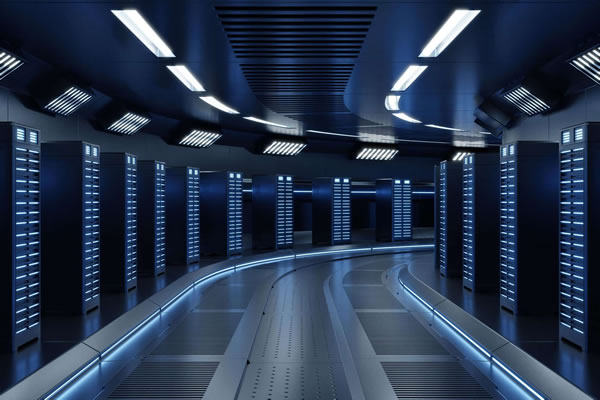
- Latest articles
- Analysis And Suggestions On Thailand Vps Traffic Billing Method
- U.s. Game High Defense Server Rental Strategies And Suggestions
- Analysis Of The Background And Impact Of Trump’s Server Germany
- Recommendation And Usage Of Korean Native Ip Query Tool
- High-quality Singapore Vps Recommendation And Buying Guide
- Explore The Security And Reliability Of Server Hosting In Germany
- Explain Why The Japanese Server’s Ip Address Is Shown As Us
- An In-depth Discussion Of The Advantages And Disadvantages Of Japanese Cn2 Nodes
- Why Choose Cn2 Gia Server In Malaysia
- Taiwan Cn2 Review: Which Service Is Best For You?
- Popular tags
-
Understand The Architecture And Performance Advantages Of Facebook Servers In The United States
This article explores the architecture and performance advantages of Facebook servers in the United States, providing in-depth insights for network technology enthusiasts. -
How To Ensure The Security Of The Website By Ignoring The Attack
Understand how the US high-defense server that ignores attacks can effectively protect website security, defend against DDoS attacks, and improve website stability and usability. -
How To Choose The Right Us Server Hosting Plan
this article will provide you with a practical guide to choosing the right us server hosting plan to help you make an informed decision.


